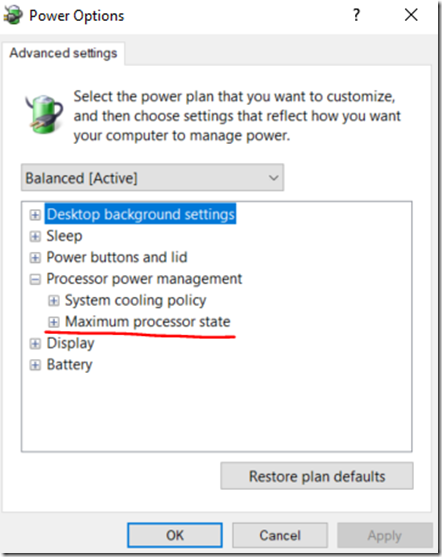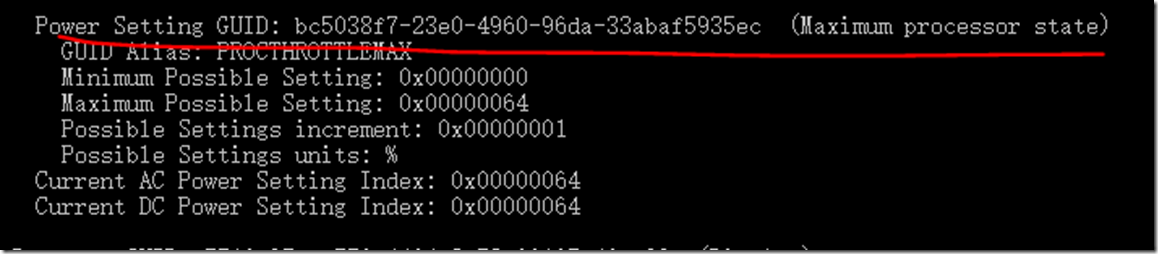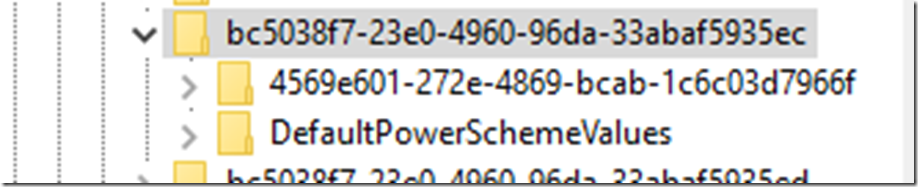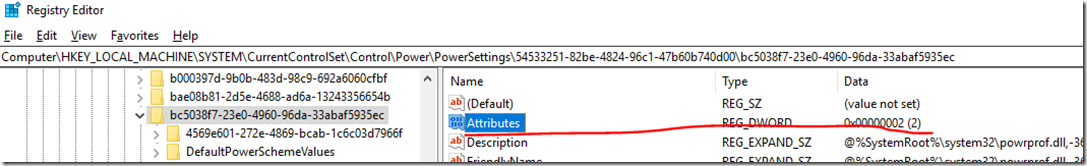In order to display more Power Management options for your surface, you can refer to the following steps. For example: Maximum processor state
- First, open regstiry by run: regedit.
- Find Computer\HKEY_LOCAL_MACHINE\SYSTEM\CurrentControlSet\Control\Power\PowerSettings\54533251-82be-4824-96c1-47b60b740d00\
- Run CMD in administrator Mode, and run “powercfg /q”
- You can match the string from CMD with Registry, for example:
5. Create a DWARD 32 key, named Attributes, value is 2, under this key, you will find the “Maximum Processor state”option is displayed in GUI.